
OrCam Read 3
Handheld Reading Device | Smart Magnifier | Stationary Reader
Change the Way You Interact With Text
With the OrCam Read 3 handheld device, you can easily read any printed or digital document aloud. The device also features the OrCam Smart Magnifier to help retrieve information and ask questions through natural conversation. With AI assistance, the text can be summarized, and any related questions about the text can be answered.

All-in-One Solution
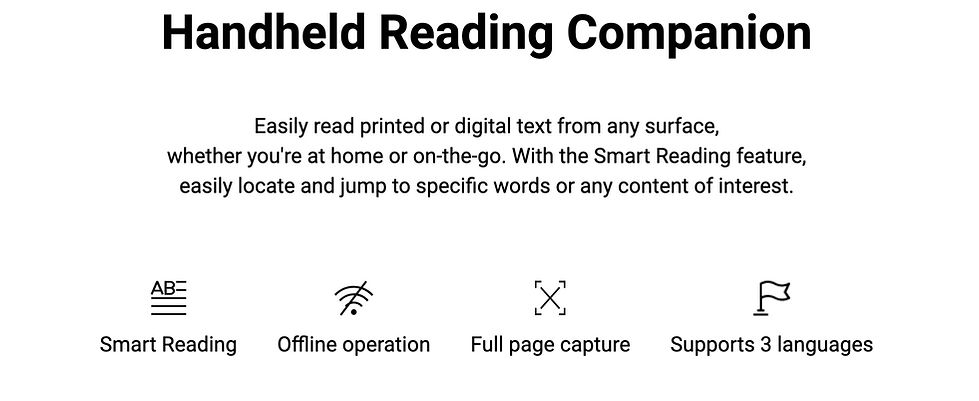
Smart Magnifier
Turn your computer screen into OrCam's Smart Magnifier for reading books, handwritten documents, and images. Simply upload and capture any document to zoom in, read aloud, and explore various magnifier options, including contrast adjustments and more. Plus, the Smart Magnifier supports 140 languages.
-
Zoom in & out
-
Customise contrast
-
Translation
-
Read text aloud
-
Read Handwriting


Stationary Reader
Simply place the device on the OrCam Read 3's stand, and it becomes a stationary reader without the need for a computer. Relax and listen as the device reads any printed or digital text aloud to you.
-
Vocal Commands
-
Hand gestures
WHO IS IT FOR?
People with low vision will be able to zoom in on photographs and diagrams whilst listening to surrounding text in magazines and textbooks.
Even people who have no vision will enjoy hands-free scanning of documents, and appreciate the powerful AI features, for example stepping through the instructions and ingredients in recipes.
People with dyslexia and learning disability will be able to follow a highlight moving through the captured text, whilst hearing the document read out loud. They will also be able to ask questions about the content, and summarize complex documents.
It is also possible to translate documents from one language to another, which may be a benefit for people whose first language is not English.
WHERE CAN IT BE USED?
-
At home
-
At school
-
At work
-
Out and about